
At the lowest point of our walk we were walking near the sea. So the lowest point should be zero. Instead, my Android phone measured the elevations completely wrong. In fact the entire track is 38 meters higher than it should be. I still don't know why, but sometimes smart phones get the GPS elevation completely wrong.
No problem, there is a new option to fix this. Just go to the "Elevation errors" tab, click on "Move graph up/down", and select the amount of vertical elevation change:
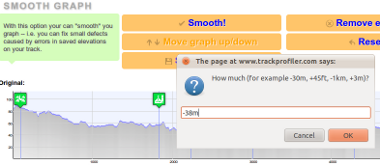
For example, I entered -38m (meaning: "Do move the entire graph 38 meters lower than now").
The result is:

PS. Thanks to Bill Casey for the suggestion!
No comments:
Post a Comment