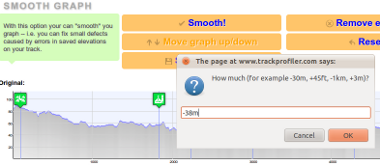When mountaineering, I use my old
Garmin GPS60. But, for short walks or bike trips, I record them on my Android with
MyTracks app. A friend of mine asked me why I don't make an Android/iPhone app so that he would be able to upload tracks directly from his smartphone.
But working on two apps (iOS and Android) is a hassle. But, there
is a solution! Even without the smartphone application! It is easy... Login on
trackprofiler, go to "

Upload by email" tab. Copy-paste the email address from the page...
...in your favorite mail client. And voilà!
Next time outside, after you have recorder your track just send an email to this address. The email must have attached the GPX file with the track. The track will be parsed and uploaded directly to
Trackprofiler.