A new version is just deployed with a bunch of new features.
First, you can now browse your own tracks by tags. When you visit your profile page you'll see your own tag cloud in the right column:
By clicking on any tag from the cloud, only your tracks tagged with that tag will be filtered. If you are careful to choose the right tags when uploading the track -- this is a good way to intuitively organize and quickly find tracks.
Next feature is track edit quick links. On any page where a list of tracks is shown, on your tracks you'll see edit icons/links:
The title and description can be changed without moving from the page. The icons below the map thumbnail are quick links to the most used edit options.
And the last option... Premium users can now decide for uploaded tracks to be private by default. Just select the checkbox in your profile edit page.

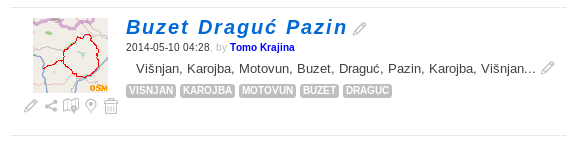
No comments:
Post a Comment